⚡ Create PRDs in minutes, not days
Create perfect PRDs in minutes
Just tell DocGPT what you want to write a PRD about and watch it create a first draft in seconds. Make rapid edits using the side-by-side chat pane.
Used by employees at


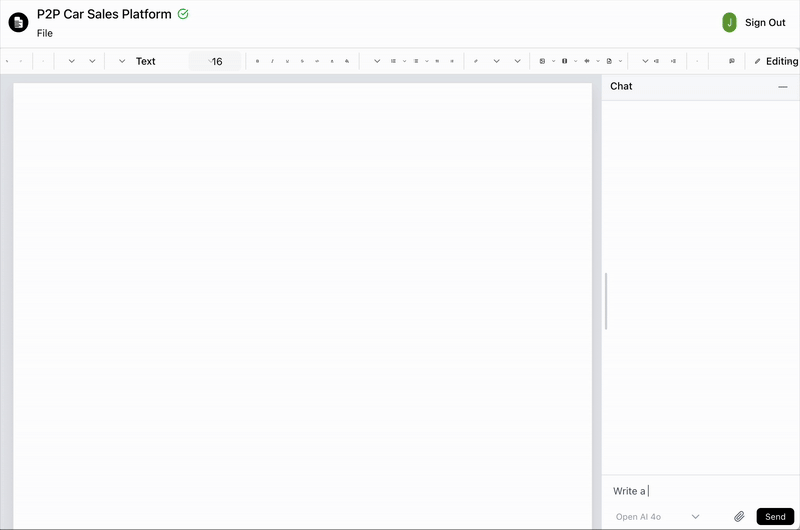
Save 5+ hours every week with DocGPT
DocGPT gives you the power of LLMs within a document editor to help you create high quality PRDs faster than ever before.
Create PRDs in minutes
Just tell DocGPT about what you want to create and watch it create a first draft in seconds.
Use your favorite PRD templates
Choose from our library of PRDs or import your own templates that you use at work everyday.
Choose from the best AI models
Use models from leading AI providers like OpenAI, Anthropic, Deepseek, and Google to best suit your specific needs.
Chat with AI while you edit
Our unique dual-pane interface lets you chat with our AI assistant while simultaneously editing your document. Simply ask for what you need and watch changes appear instantly.
Request specific changes in natural language
See changes highlighted in real-time
Accept or reject suggestions with one click
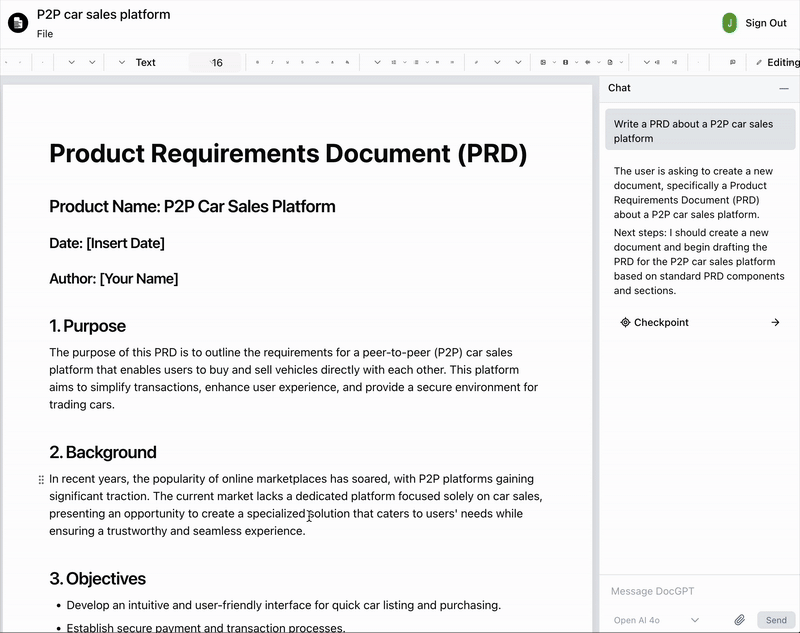
Start with professional templates
Choose from our library of professional templates or upload your own - we support the templates you use at work everyday.
Professional PRD templates
Upload your existing documents as templates
Save your custom templates for future use
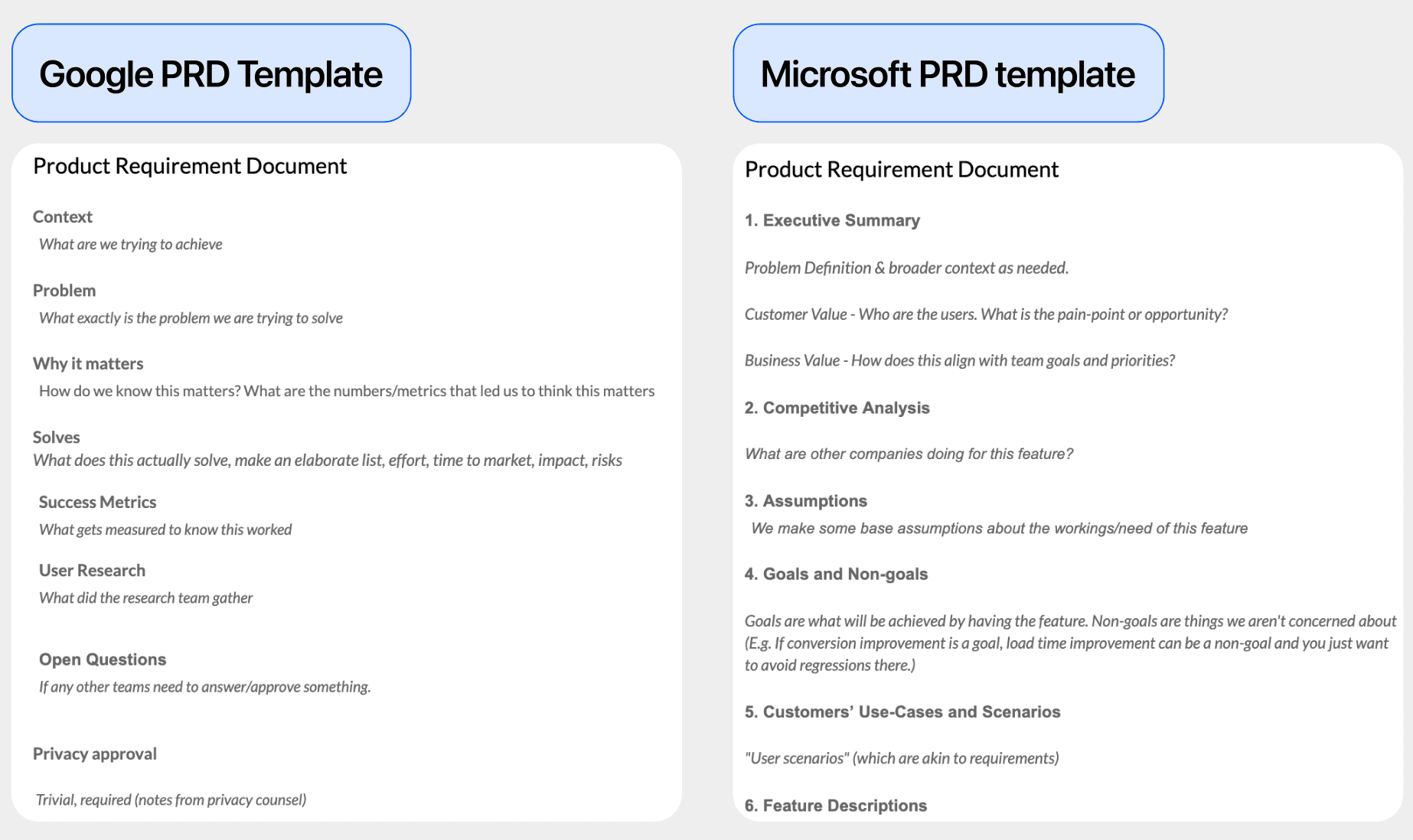
PRDs that understand your business context
We're working on connecting DocGPT with your favorite tools so the PRDs you write will be highly contexually relevant.
Slack
DocGPT will search through Slack for relevant context when creating PRDs. You will also be able to paste in slack channels and threads as context for your PRDs.
Join waitlistGoogle Drive
DocGPT will search through your Google Drive for relevant context when creating PRDs. You will also be able to paste links to Google Docs, Sheets, and Slides as context for your PRDs.
Join waitlistGitHub
DocGPT will search your codebase for relevant context when creating PRDs to make sure the requirements it generates are highly relevant.
Join waitlistCreate your first PRD in minutes
Save hours every week with DocGPT's AI-powered document editor.
100% satisfaction guarantee
Cancel anytime, no questions asked